


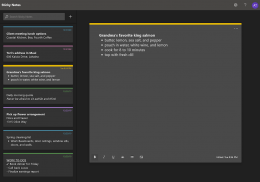

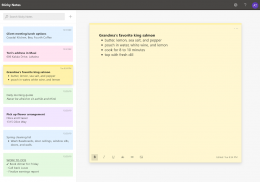
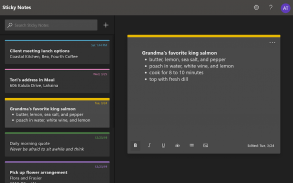
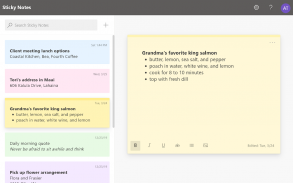
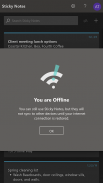
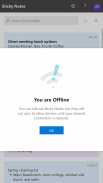


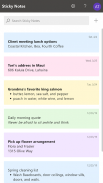


Unofficial Sticky Notes

Descripción de Unofficial Sticky Notes
DISCLAIMER: I, and this app, are in no way affiliated with Microsoft. But you can help try to get the Microsoft Sticky Notes dev team to consider making a standalone Sticky Notes app by signing the petition at https://www.change.org/standalone-sticky-notes-microsoft. Additionally, the app will give you a one time popup. to remind you, and it won't show up ever again after you close it.
Ever find yourself needing to use the Sticky Notes app that you use on your Windows 10? And maybe you use the syncing feature to take a look at those same notes on the web. There was, and still is the ability to use Sticky Notes in Microsoft's OneNote app, but for certain devices, such as tablets, that option is not available. The only other way to use Sticky Notes from that point is to use the Microsoft Launcher, but not everyone uses that. For that very reason, I decided to create this web based app for those that can't use Microsoft OneNote, and don't want to use Microsoft Launcher.
Perks so far:
* Light and Dark themes + System default option
* You can upload images into notes
* It can be used offline
* Swipe down to refresh
* No ADs (for obvious reasons)
* Open-source! https://github.com/TheAlienDrew/Unofficial-Sticky-Notes
Cons:
* Right now, no one can use glide/text-to-chat/auto-correction/auto-suggestion features on soft keyboards such as, but not limited to, GBoard or Swift Keyboard. This is an issue with how Microsoft programmed the website version, because it uses an older version of DraftJS. Until that is updated, I'm afraid those keyboard features will be disabled for a while.
By default the app loads on system theme mode, meaning it goes according to how your system sets the theme for your device. You can press volume up button to force on the light theme, or volume down button to force on the dark theme. From the forced themes, you can always get back to the system default option by pressing the volume down button if on the forced light theme, or by pressing the volume up button on the forced dark theme.
Theme changes are located at https://userstyles.org/styles/170362/microsoft-sticky-notes-dark-mode
* If the app doesn't appear to be loading correctly, please make sure that you have enabled all the required permissions for the app, and that Android System WebView is installed and up-to-date. You can get it at https://play.google.com/store/apps/details?id=com.google.android.webview
DESCARGO DE RESPONSABILIDAD: Yo, y esta aplicación, no estamos afiliados de ninguna manera con Microsoft. Pero puede ayudar a tratar de que el equipo de desarrollo de Microsoft Sticky Notes considere hacer una aplicación independiente de Sticky Notes firmando la petición en https://www.change.org/standalone-sticky-notes-microsoft. Además, la aplicación te dará una ventana emergente única. para recordarte, y no volverá a aparecer nunca más después de cerrarlo.
¿Alguna vez has necesitado usar la aplicación Sticky Notes que usas en tu Windows 10? Y tal vez use la función de sincronización para echar un vistazo a esas mismas notas en la web. Existía, y sigue existiendo, la capacidad de utilizar notas adhesivas en la aplicación OneNote de Microsoft, pero para ciertos dispositivos, como las tabletas, esa opción no está disponible. La única otra forma de usar Sticky Notes desde ese punto es usar Microsoft Launcher, pero no todos lo usan. Por esa misma razón, decidí crear esta aplicación basada en la web para aquellos que no pueden usar Microsoft OneNote y no quieren usar Microsoft Launcher.
Ventajas hasta ahora:
* Temas claros y oscuros + Opción predeterminada del sistema
* Puedes subir imágenes a notas
* Se puede usar sin conexión
* Desliza hacia abajo para actualizar
* Sin anuncios (por razones obvias)
* ¡Fuente abierta! https://github.com/TheAlienDrew/Unofficial-Sticky-Notes
Contras:
* En este momento, nadie puede usar las funciones de deslizamiento / texto a chat / corrección automática / sugerencia automática en teclados suaves como, entre otros, GBoard o Swift Keyboard. Este es un problema con la forma en que Microsoft programó la versión del sitio web, ya que utiliza una versión anterior de DraftJS. Hasta que se actualice, me temo que esas funciones del teclado se desactivarán por un tiempo.
De forma predeterminada, la aplicación se carga en el modo de tema del sistema, lo que significa que va de acuerdo a cómo su sistema establece el tema para su dispositivo. Puede presionar el botón para subir el volumen para forzar el tema claro, o el botón para bajar el volumen para forzar el tema oscuro. Desde los temas forzados, siempre puede volver a la opción predeterminada del sistema presionando el botón para bajar el volumen si está en el tema de luz forzada, o presionando el botón para subir el volumen en el tema oscuro forzado.
Los cambios de tema se encuentran en https://userstyles.org/styles/170362/microsoft-sticky-notes-dark-mode
* Si la aplicación no parece cargarse correctamente, asegúrese de haber habilitado todos los permisos necesarios para la aplicación, y de que Android System WebView esté instalado y actualizado. Puede obtenerlo en https://play.google.com/store/apps/details?id=com.google.android.webview


























